User Support for UC Federation
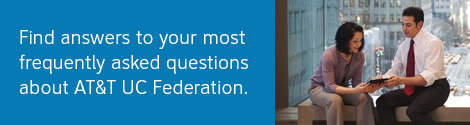
FAQs
AT&T UC Federation users experiencing issues communicating with one of their business partners should consult their corporate IT department for assistance troubleshooting the Federation communication issue. If needed, your IT department will contact AT&T for assistance.
The current release of the Federation service supports only manual entry of partner contacts into the UC contact list. Directory integration of federated partners will be supported in an upcoming release and will be made available to your company administrator.
In order to add external federated user to your UC contact list you must know their IM address. In many cases, IM address is the same as their email address. Most IM clients will allow adding an external contact simply by typing the contacts IM address directly in the search window. If that fails, navigate to the menu item on your UC client that allows adding external contact and enter the IM address in that field. You can add this user to your contact list, using the same steps you would to add your internal users.